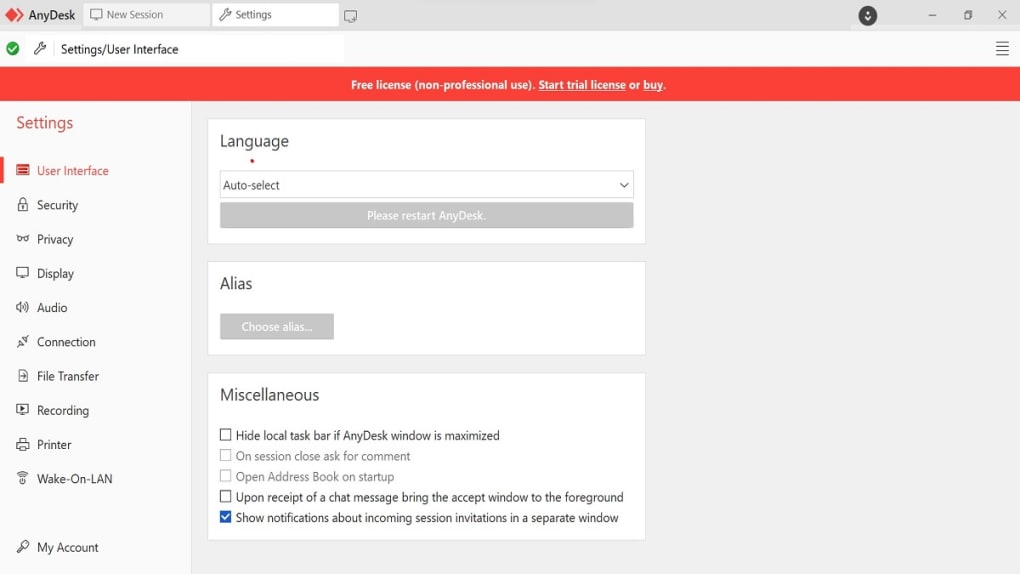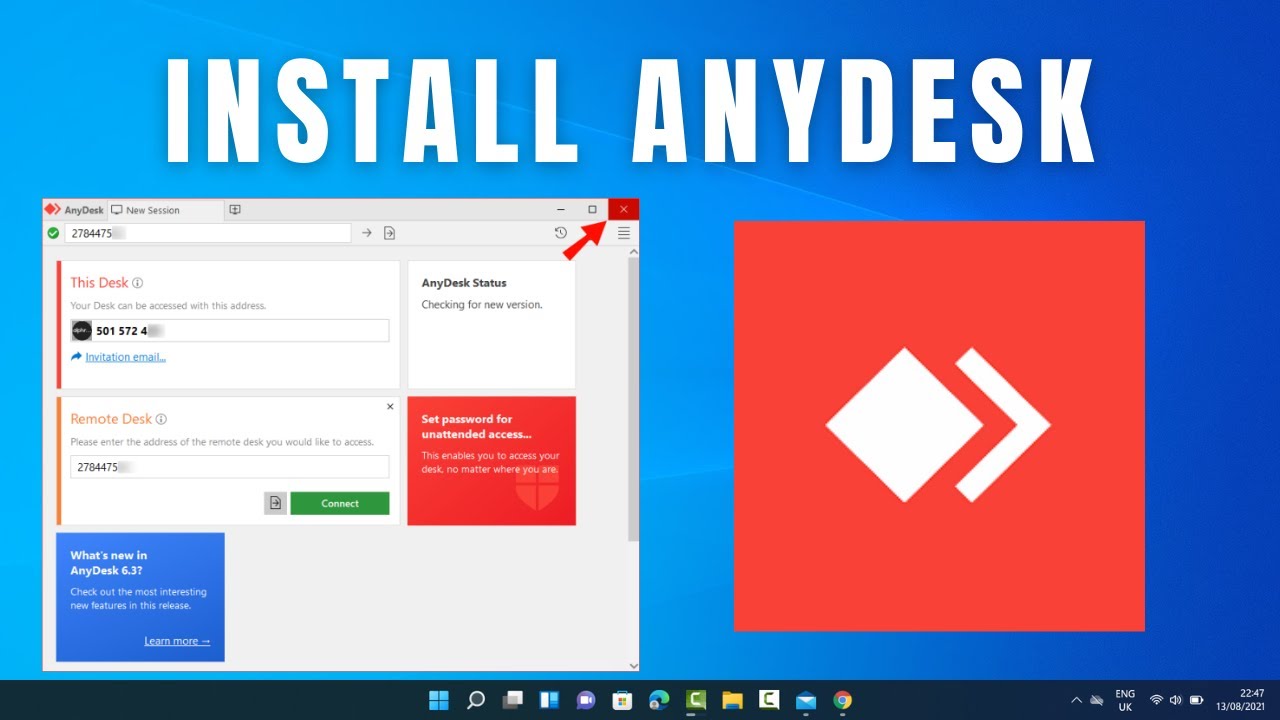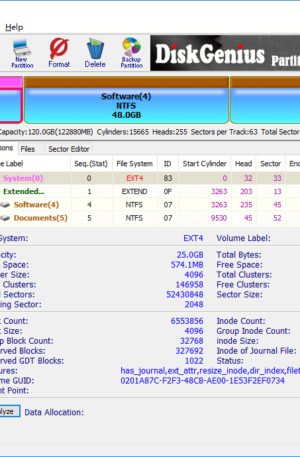AnyDesk is one of the world’s most popular remote desktop applications. With solid server technology, the software focuses on super-fast connection speed. The simple interface allows even beginners to use the program from the get-go. While other popular programs AnyDesk alternatives, like TeamViewer and Ultraviewer, this software lets you easily connect to a terminal at home or work. The underlying technology allows you to write the same files, encode the same videos, and do everything as you would if logged in on the main terminal.
AnyDesk utilizes DeskRT, the proprietary video codec specifically designed to provide fast data transmission at even low bandwidths. This can be pretty useful in remote regions and areas with slow connection speeds. Unlike some competing titles, the program offers multi-platform support and runs smoothly on Windows, Linux, iOS, Android, Mac, etc. You can also download the mobile apps without any extra charge. Last but not least, both on-premises and cloud-based solutions are available.
While using AnyDesk, you can sync clipboard content across the client and host computer. Since this software runs seamlessly in portable mode on default, you can easily install the software like a PC program. When an active remote connection has been established, accessing various settings from the menu bar is possible. Moreover, this program allows you to alter the connection to create high video quality, speed, and balance between the two.
Several other settings can also be customized, including transmitting sounds, showing the remote cursor, shutting down clipboard syncing, disabling control for view-only, taking screenshots, and blocking the collaborator’s inputs.
OS: Windows 8.1
File size: 3.83 MB