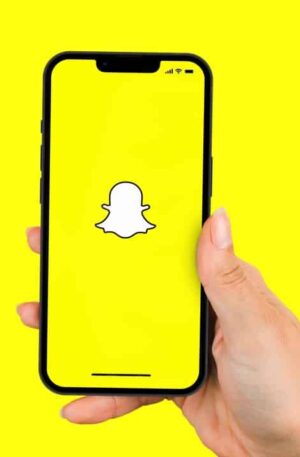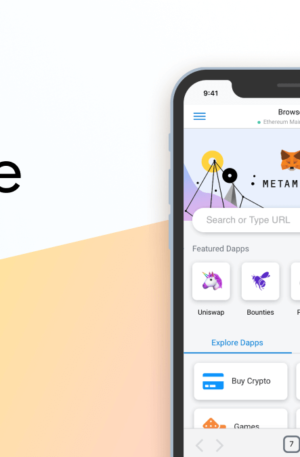LightShot allows you to select and take a screenshot of any area on your desktop with 2 clicks. A simple interface, nothing useless, and light weight make your work with the app easier. Upload your screenshots to the server to get a fast web-link to them. Edit your screenshots as soon as you make them.
Lightshot is a comprehensive tool for taking screenshots, It intertwines capture, editing, and sharing functions.. The app is built to work on Windows, Mac, Android, and iOS It can also be used on browsers such as Firefox, Opera, Chrome, and Internet Explorer. The app is crucial for making it easier and faster to use remote collaboration. It comes with many features that are similar to those of Greenshot and Snagit.
When using LightShot for features such as “Record PC Screen”, you don’t require an app from a third party to upload images. It supports a variety of storage and social media websites that allow the sharing of images with colleagues, friends, and relatives. Furthermore, the screen recorder’s speedy uploading process is useful for connections with low bandwidth.
Lightshot System Requirements
Operating Systems: Windows 7/8/8.1/10/Vista/XP for both 32/64 – bit configurated systems.
Processor: 800 MHz Processor
Memory: 128 MB of RAM
Hard Disk Space: 4 MB of free disk space.